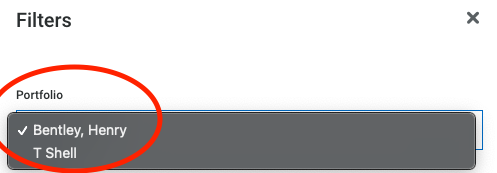Your Owner Portal will have the data for each portfolio separated, so you will need to toggle between portfolios to see the statements, ledger, etc. for each. This is easy to do, but it's not intuitive in the Portal, so here are some quick instructions: In any section of the Portal where data is located for your property, there is a "Filter" button in the upper right corner. Select that: Once the Filter screen comes up, you can toggle between your portfolios using the Portfolio dropdown box:
After that, just click the "Apply" button, and the data in your Portal will be filtered to just that one portfolio that you selected. |
How do I switch between portfolios in my Owner Portal?
By Revolution Rental Management Tuesday, January 31, 2023